Start writing here...
When working through financial or compliance issues, it’s not uncommon for us at Thryvv.io to need to contact the ATO on your behalf, to clarify details, escalate an issue, or verify account activity.
But unless you’ve officially nominated us as an authorised contact, the ATO won’t speak to us.
This article explains how to correctly add Thryvv.io as your authorised contact, both for business and individual tax matters.
Adding us as an Authorised Contact is different to adding us to the ATO Portal
For instructions on how to add us to the ATO Portal - click here.
Nominate Thryvv.io as an Authorised Contact
Even if we already have agent access to your ATO portal, this does not automatically mean the ATO will speak to us over the phone.
To allow this, you must formally nominate a Thryvv.io representative (such as your advisor or case manager) as an authorised contact with the ATO for your business.
1. Log into the ATO Portal
To access ATO services for your business (not your personal tax), you don’t log into myGov. Instead:
- Head to ato.gov.au
- Click “Log in” in the top-right
- Choose “Business” (or "Individual") Log In
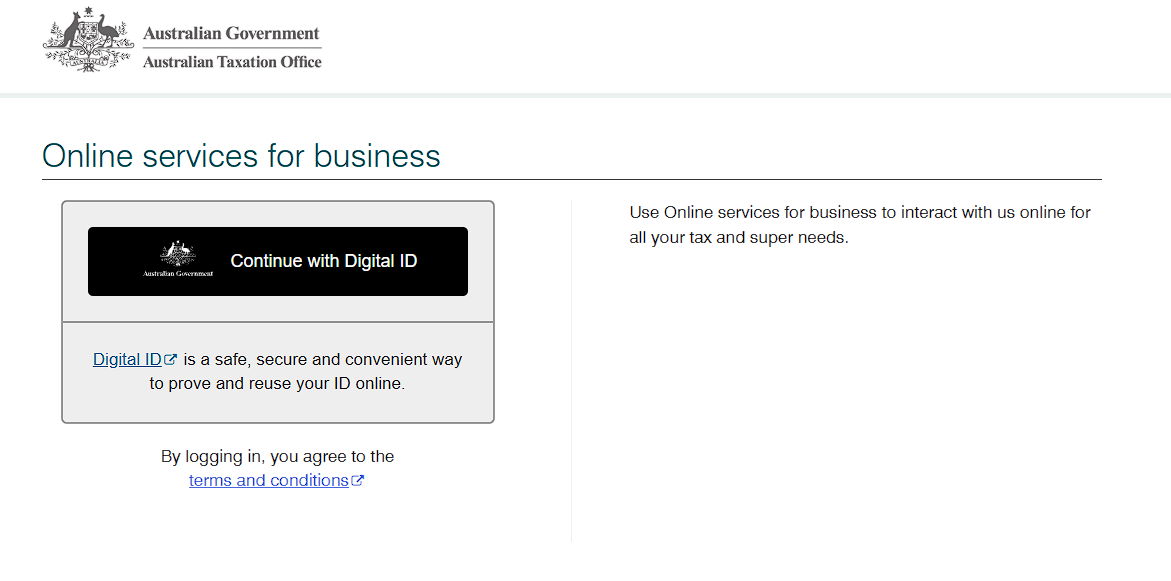
If we are working with a company, then we will need to repeat this process for Individuals, for the Director(s) also.
There is no real difference between logging in as a Business or an Individual. the ATO account is tied to the owner of the account, which is always an individual. your login info for Business, or Personal, is the same. How you log in to each of those accounts, is done from the main ATO page, personal for your individual tax, and business for the company.
2. Where to Add Contacts
Profile > Authorised Contact.
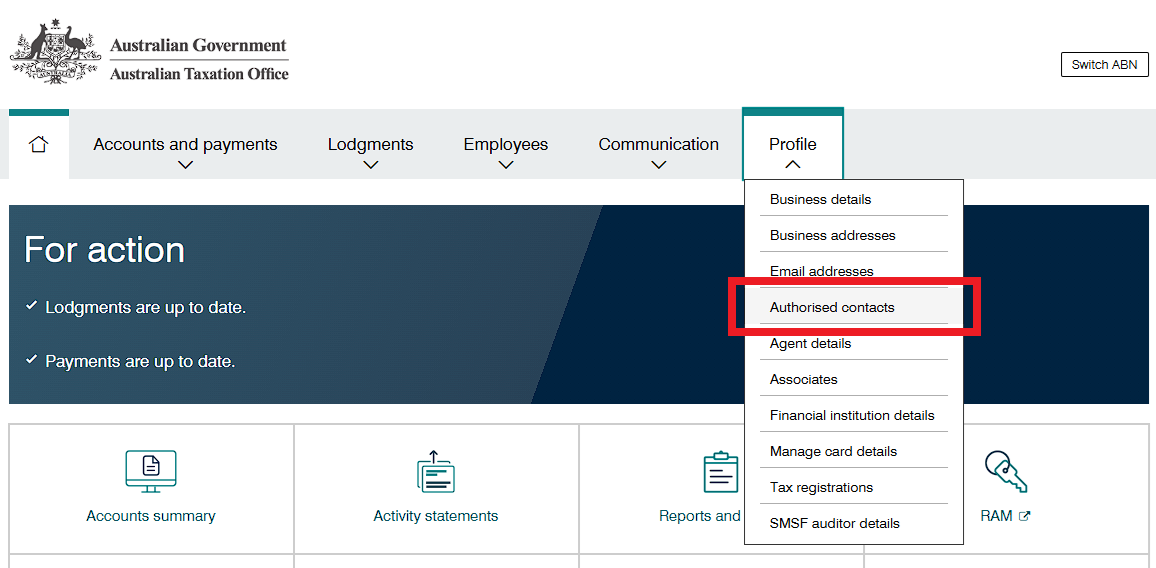
Here you will see your existing authorised contacts. You may see other contacts here already, such as your tax agent.
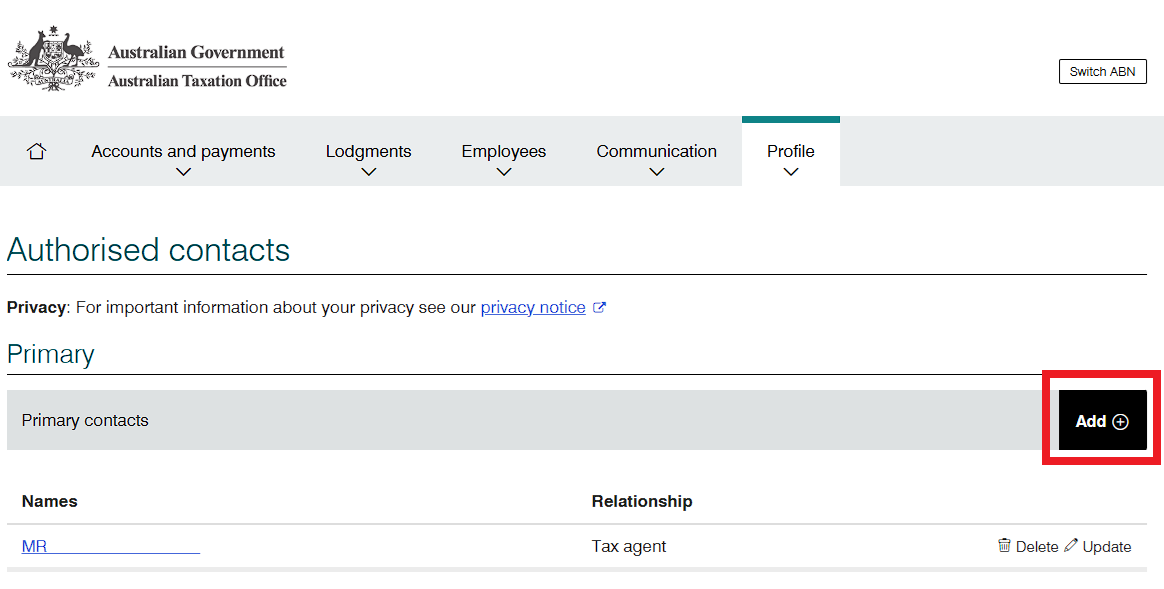
Click "Add", input the details from "Prepare Our Contact Details" section, then, tick check all the accounts in the 'All Accounts' section. Then SAVE.
3. Add Our Contact Details
To authorise your Thryvv.io advisor as a contact with the ATO, you’ll need to provide the following details when completing the form:
- Name: Cameron Whinnett
- Relationship: Other
- Authorisation Period: From today’s date through to 12 months in the future
- Email: cwhinnett@thryvv.io
- Business Hours Phone: (blank)
- After Hours Phone: (blank)
- Mobile Phone: 04 05277072
- Fax: (blank)
Ensure these details are communicated accurately to facilitate a smooth authorisation process.

