Start writing here...
For certain types of engagements, we may require access to your ATO portal to facilitate our work. Properly authorising Thryvv.io in your ATO Portal and Online Services can greatly speed up the efficiency in which we can help.
This guide walks you through the process of adding us as an Authorised Representative to your ATO Portal and Online Services for Business of Individual.
Accessing the ATO Portal
Log into the ATO portal to begin:
- Head to ato.gov.au
- Click “Log in” in the top-right
- Choose “Business” (or "Personal" if this is for you) Log In
You are logging in as yourself, but on behalf of your business. That’s the key difference.
If you haven't set up myGovID yet, click here.
Access RAM from the Portal.
From the Portal, Click RAM. RAM is the Relationship Access Manager, and is an important subsystem to managing accessibility of others to your Portal.
From RAM, Manage the Authorised People
Once inside RAM, click "View or Manage Authorisations..."
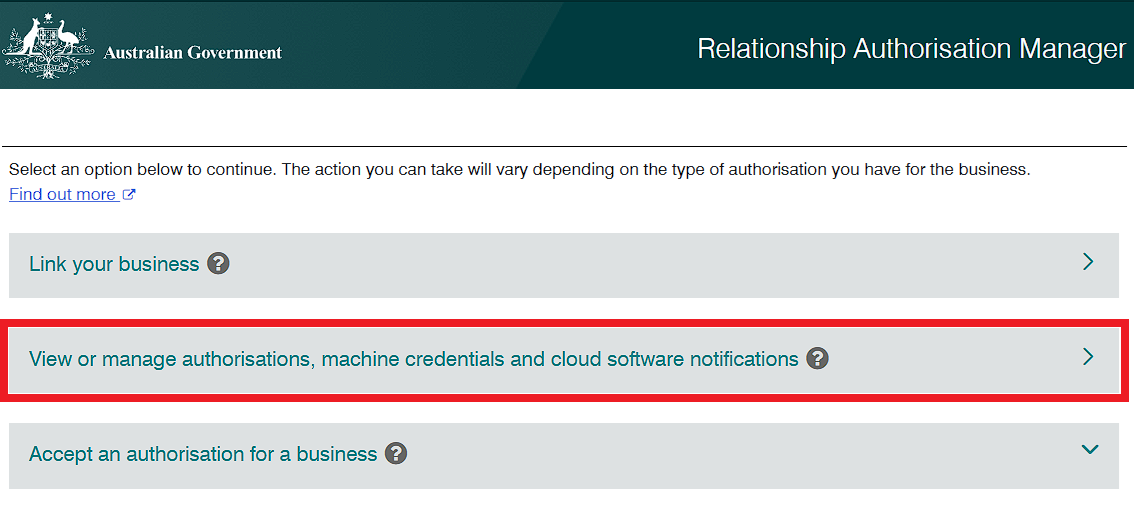
From here, you can then click on the Company in question, multiple companies will appear here if you are the Director of multiple companies or if you are an Authority on said companies. 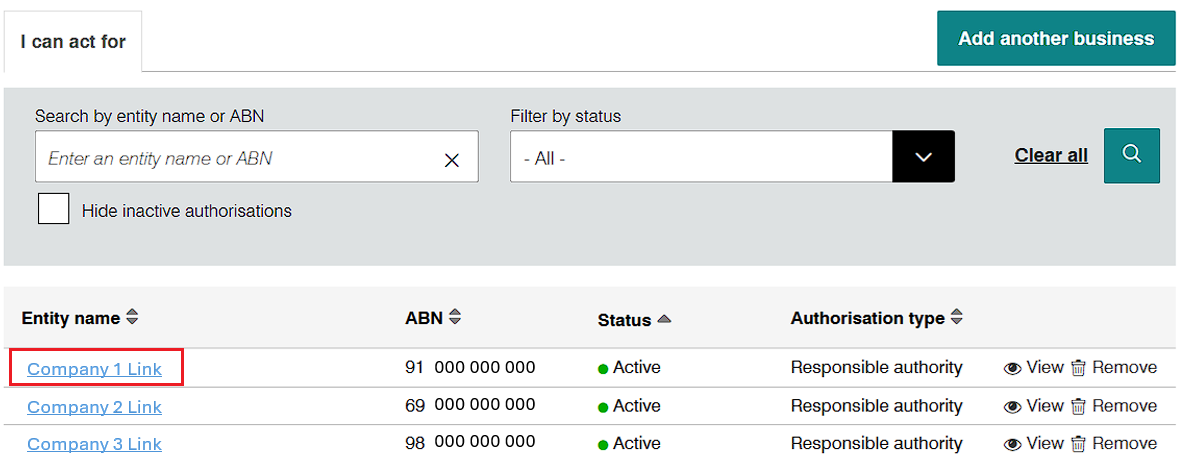
Add Thryvv.io as an Authorised Representative
From this menu, you will find the 'Add' button, where you can add a contact. This contact will have the capability to log into your ATO portal.
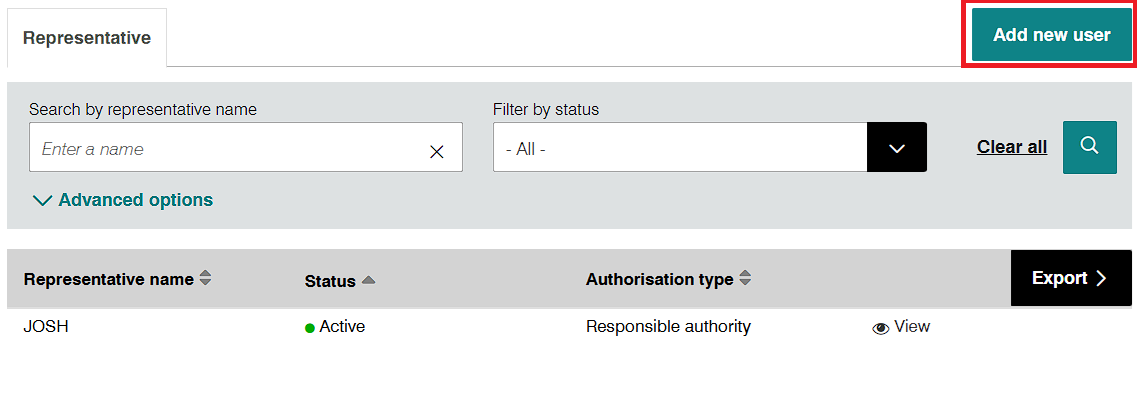
Add Our Contact Details
To authorise your Thryvv.io to access your ATO Portal, you’ll need to provide the following details when completing the form:
- Name: Cameron Whinnett
- Email: cwhinnett@thryvv.io
- Do you want the representative to be an Authorisation administrator? YES
- Do you want the representative to be a Machine credential administrator? NO
- start date = today
- end date = no end date
- When prompted for which services, tick the first box, selecting all services.
Ensure these details are entered accurately to facilitate a smooth authorisation process.

